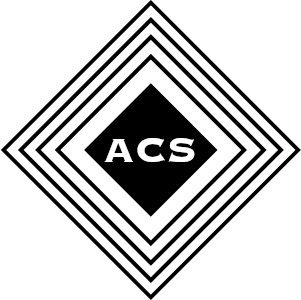TSaaS (TAK Server as a Service)
Client Problem
Looking for a solution to connect TAK (ATAK or iTAK) End User Devices (EUDs) across different networks but lack the resources or expertise to set up, manage and secure a GOTS TAK Server?
ACS Solution
Adeptus Cyber Solutions offers TAK Server as a Service (TSaaS) to help your organization seamlessly connect TAK End User Devices (EUDs) across different networks. Whether your organization lacks the resources or expertise to set up and manage a TAK Server, ACS is here to fill that void.
We will work with you to determine the best hosting platform for your TAK Server, including options like Amazon AWS, Microsoft Azure, Digital Ocean, and others.
Our comprehensive TSaaS offering includes:
- Regular Updates: Keeping the server’s operating system and GOTS TAK Server up to date (monthly from tak.gov).
- Transparent Upgrades: Communicating with you before moving to the next minor version to ensure a seamless transition.
- Security First: Implementing robust security measures for both the operating system and the GOTS TAK Server to protect your data and operations.
In addition, ACS offers the ability to integrate additional services such as a video server for enhanced operational capabilities, all while maintaining a secure and streamlined infrastructure.
Through our trusted partners, we also provide TAK Server Administrator Training to equip your team with the knowledge to manage and operate the system effectively.
With experience helping clients worldwide set up, manage, and secure their TAK Server instances, ACS is the perfect fit to meet your organization’s needs. Contact us today to learn more about how we can provide a secure, reliable, and feature-rich TAK Server in the cloud..