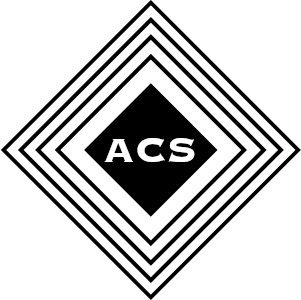what3words ATAK Plugin
Client Problem
Are you tired of dealing with cumbersome coordinate systems that are prone to errors? Traditional positional coordinates in numeral form can be challenging to remember and easily mixed up when entered into mapping systems, causing confusion and delays.
ACS Solution
Enter the what3words ATAK plugin. Designed to revolutionize the way you convey location information, what3words divides the globe into 3-meter by 3-meter grids and assigns each section a unique set of three memorable words. This innovative geospatial coding system simplifies location sharing, making it easier than ever to communicate precise coordinates. Plus, all calculations within the what3words plugin are based on publicly available APIs provided by what3words or by the offline library, ensuring accessibility for military and first responders.
Key features of what3words ATAK plugin:
- Integration into ATAK
- Simplicity
- Offline usage
Common Use Cases
Aids First Responders in shortening response times and improving coordination during critical situations to efficiently locate and reach incidents with pinpoint accuracy. Helps streamline search efforts and communicate exact locations effectively. Allows for logistics operations to easily tag locations where service and repairs are needed along with identifying the precise location for delivery of critical supplies.
Display Options
The what3words ATAK plugin offers versatile display options to suit various needs:
- Your Current Location: Instantly share your precise location in the what3words format.
- Selected Map Item: Identify and communicate the location of any map item with ease.
Experience Enhancements
Built on the core ATAK application, the what3words plugin seamlessly integrates with existing functionalities, allowing users to easily convert to what3words or vice-versa, view locations in what3words, or even change a marker’s location via what3words.
Entering coordinates into what3words:
The what3words ATAK plugin adds the w3w tab which allows the user to enter the coordinates for the map item in what3words
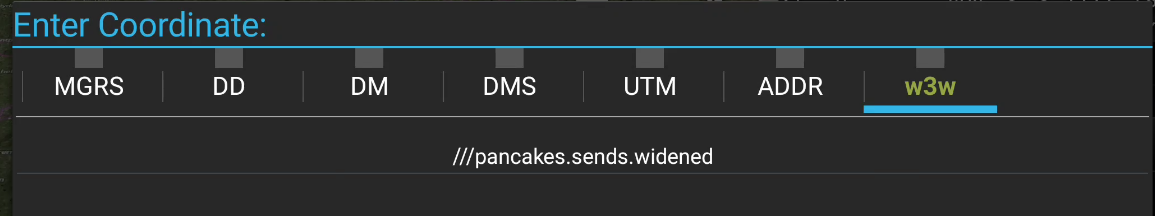
My location:
By default, ATAK displays my location in the selected coordinate system. In this example the selected coordinate system is MGRS. The plugin will display my location in what3words for easy reference.
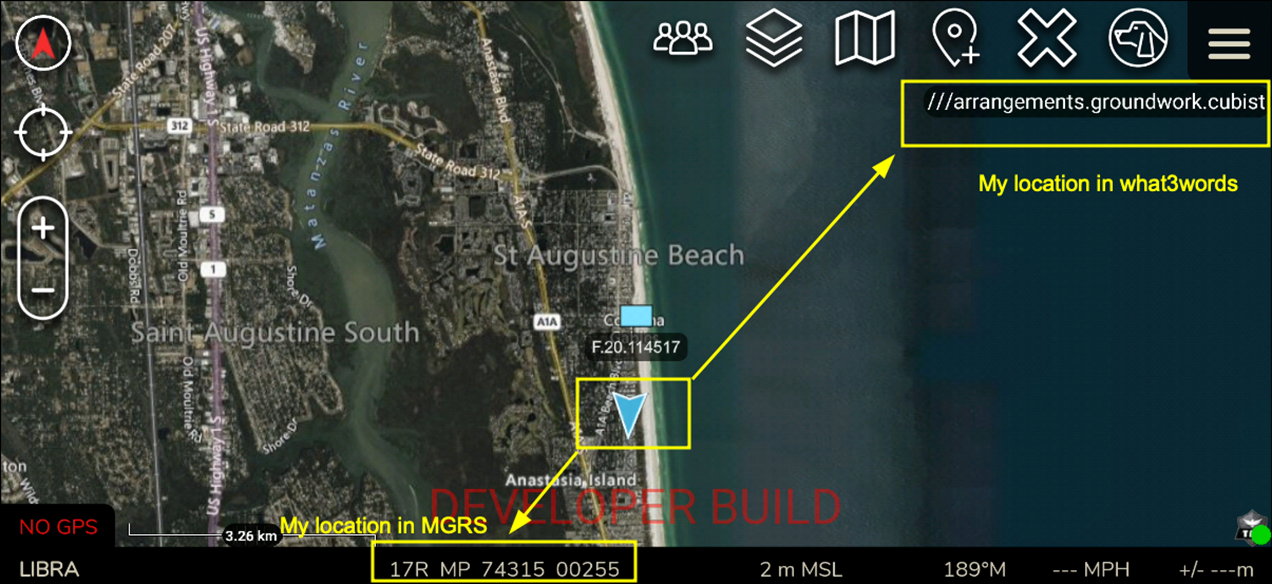
Map items Location:
By default, ATAK displays the selected map item’s location in the selected coordinate system. In this example, the selected coordinate system is MGRS. When selecting an item on the map the plugin will display that item’s what3word location.
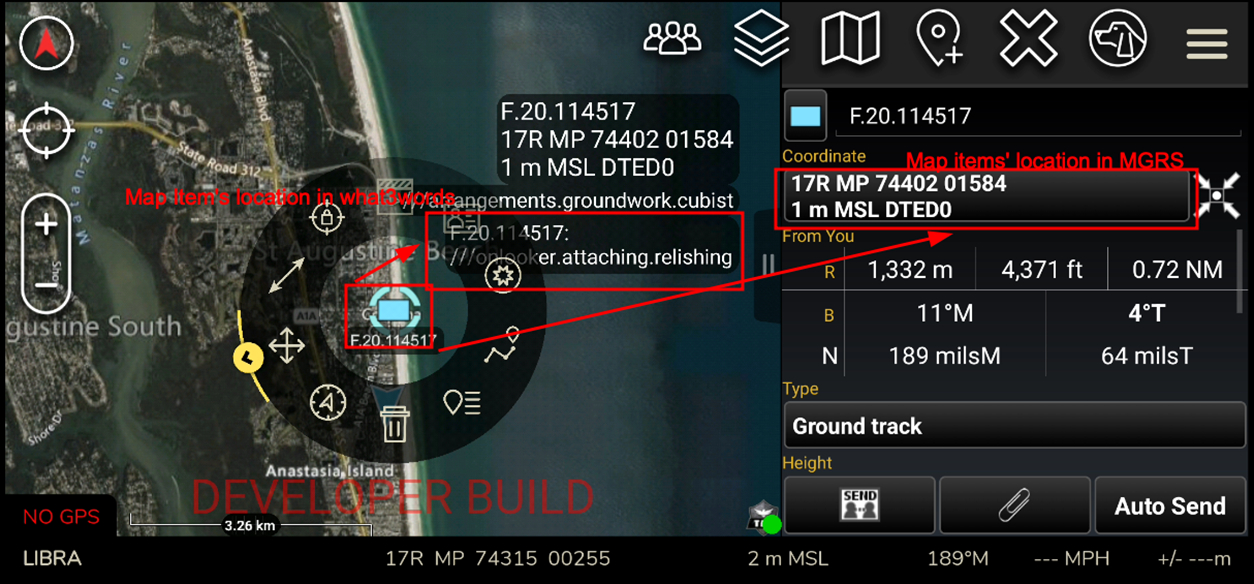
What is your what3words address? Ready to simplify your geospatial coordinates and enhance your navigation experience? Explore the what3words plugin for ATAK and revolutionize the way you communicate location information. To obtain further information or see a demonstration, contact us.